티스토리 뷰
인프런 이도원님의 'Spring Cloud로 개발하는 마이크로서비스 애플리케이션(MSA)'를 듣고 정리한 내용입니다.
Spring Cloud로 개발하는 마이크로서비스 애플리케이션(MSA) - 인프런 | 강의
Spring framework의 Spring Cloud 제품군을 이용하여 마이크로서비스 애플리케이션을 개발해 보는 과정입니다. Cloud Native Application으로써의 Spring Cloud를 어떻게 사용하는지, 구성을 어떻게 하는지에 대해
www.inflearn.com
1. Spring Cloud Config
분산된 시스템에서 서버와 클라이언트 구성에 필요한 설정 정보를 외부 시스템에서 관리하는데 도움을 주는 라이브러리이다. 각 특정 환경에 맞는 구성 정보를 사용한다.
2. Local Git Repository
공통의 application.yml을 쓴다고 하자.
우선순위는 다음과 같다.
applicaion.yml -> application-name.yml -> application-name-<profile>.yml
(profile에는 원하는대로! dev, test, prod ..)
3. Microservice에 적용
외부에 ecommerce.yml을 만들어서 git 등록을 해주었다.
token:
expiration_time: 86400000
secret: user_token
gateway:
ip: 127.0.0.1
config-service 프로젝트를 새로 생성하자.
ConfigServiceApplication.java
@SpringBootApplication
@EnableConfigServer // config 서버 역할
public class ConfigServiceApplication {
public static void main(String[] args) {
SpringApplication.run(ConfigServiceApplication.class, args);
}
}
application.yml
server:
port: 8888
spring:
application:
name: config-service
cloud:
config:
server:
git:
uri: file:///~.~.~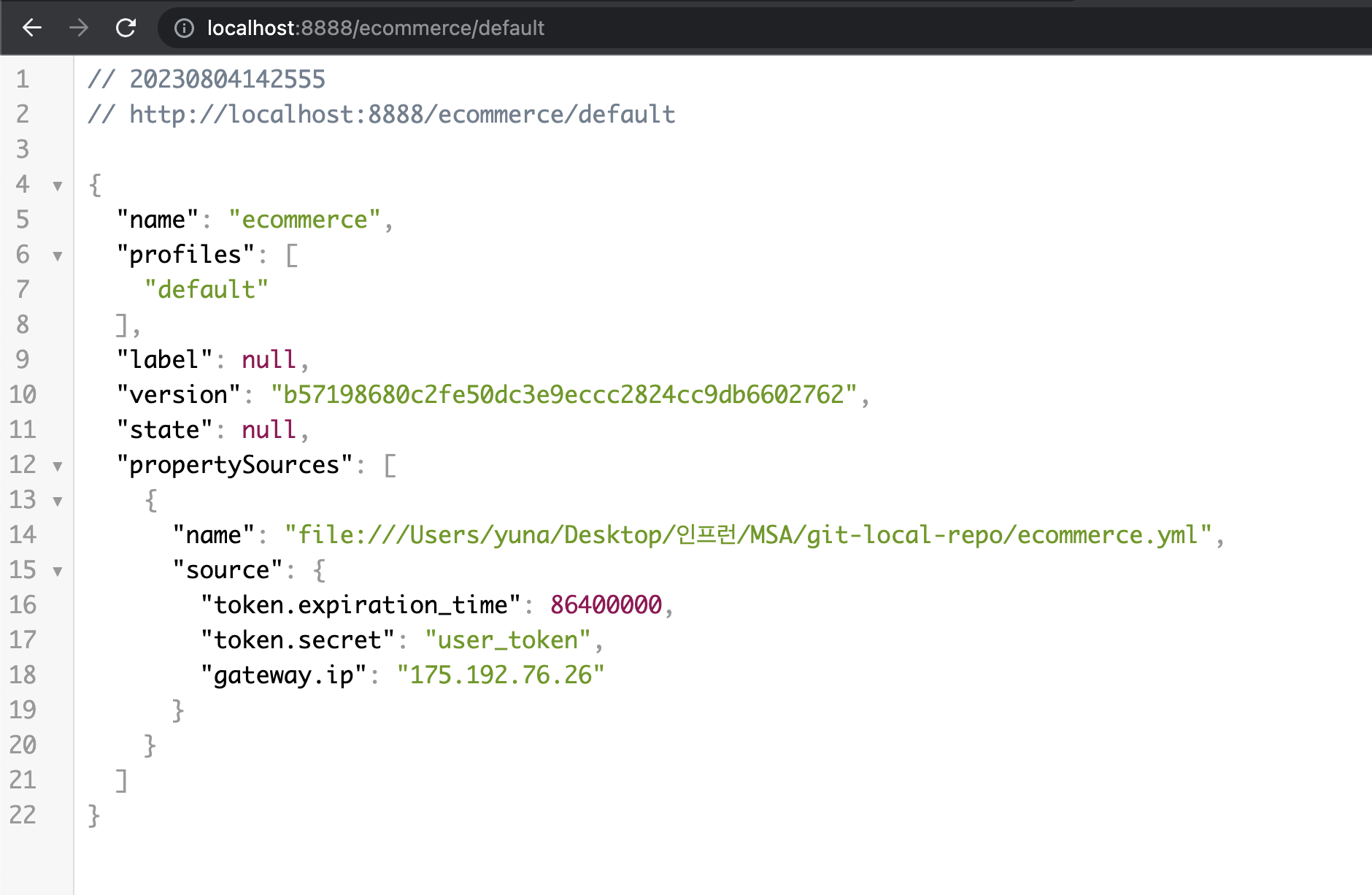
그럼 이제 User Microservice에서 Spring Cloud Config를 연동해보자.
pom.xml - 관련 dependency 추가
<dependency>
<groupId>org.springframework.cloud</groupId>
<artifactId>spring-cloud-starter-config</artifactId>
</dependency>
<dependency>
<groupId>org.springframework.cloud</groupId>
<artifactId>spring-cloud-starter-bootstrap</artifactId>
</dependency>
application.yml - token에 대한 정보 주석 처리!
bootstrap.yml
spring:
cloud:
config:
name: ecommerce
uri: http://localhost:8888
UserController.java
@GetMapping("/health-check")
public String status() {
return String.format("It's Working in User Service"
+ ", port (local.server.port) =" + env.getProperty("local.server.port")
+ ", port (server.port) = " + env.getProperty("server.port")
+ ", token secret = " + env.getProperty("token.secret")
+ ", token expiration time = " + env.getProperty("token.expiration_time"));
}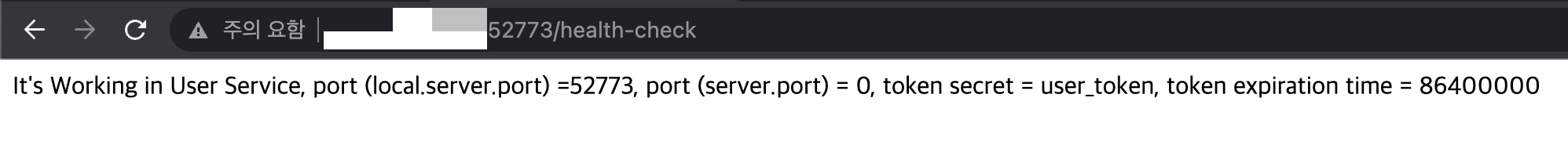
여기서 token 값은 ecommerce.yml에 등록해두었던 정보를 가져온 것이다.
ecommerce.yml에서 값을 수정한다면?
token:
expiration_time: 86400000
secret: user_token_ecommerce
gateway:
ip: 127.0.0.1→ 수정했던 내용 깃에 다시 반영해주기!
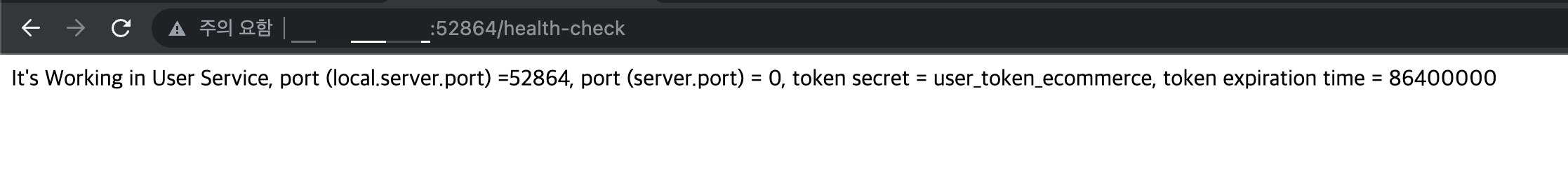
Configuation 정보가 바뀌었을 때 가져오는 방법에는 3가지가 있다. 첫 번째는 서버를 재기동하는 것인데, 서버를 매 번 재기동하는 것은 번거롭다. 두 번째는 Springboot의 Actuator refresh를 사용하는 것이다. 서비스를 재부팅하지 않은 상태에서도 필요한 정보를 가져올 수 있다. 마지막으로는 Spring Cloud Bus를 사용하는 것이다. Actuator refresh 보다 효율적이다.
pom.xml
<dependency>
<groupId>org.springframework.boot</groupId>
<artifactId>spring-boot-starter-actuator</artifactId>
</dependency>dependecny를 추가해줌으로써 서버를 기동하지 않더라도 수치를 수집하기 위한 End point를 제공한다.
WebSecruity.java - actuator 허용 추가
@Bean
protected SecurityFilterChain config(HttpSecurity http) throws Exception {
http.csrf().disable();
http.headers().frameOptions().disable();
http.authorizeHttpRequests(authorize -> {
try {
authorize
.requestMatchers("/**").permitAll()
.requestMatchers(new IpAddressMatcher("192.168.219.112")).permitAll()
.requestMatchers("/actuator/**").permitAll()
// actuator를 사용할 때는 인증을 거치지 않고 바로 사용할 수 있게 하기 위해!
...
}
application.yml
management:
endpoints:
web:
exposure:
include: refresh, health, beansrefresh: 현재 configuration에 있는 정보를 가져온다는 의미
health: 애플리케이션의 건강 상태
beans: 빈으로 등록된 것들 확인 가능
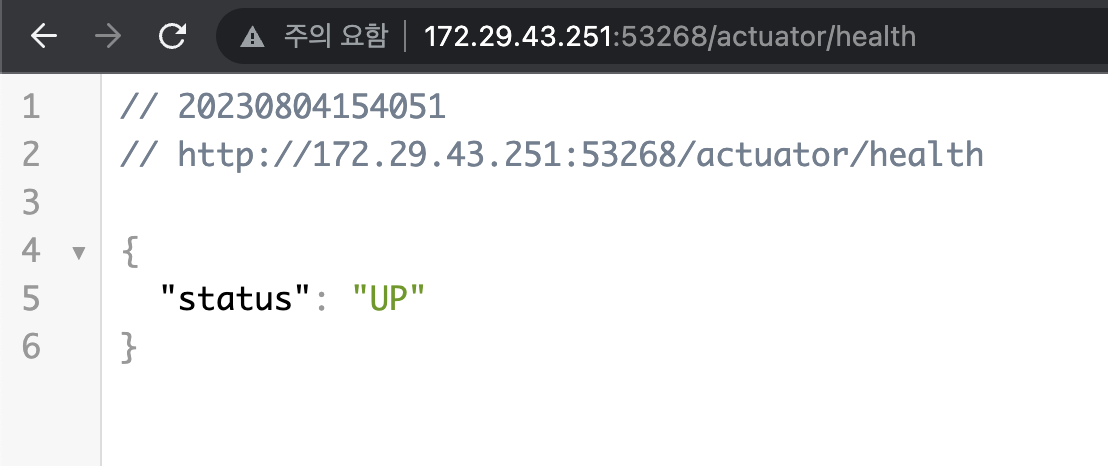
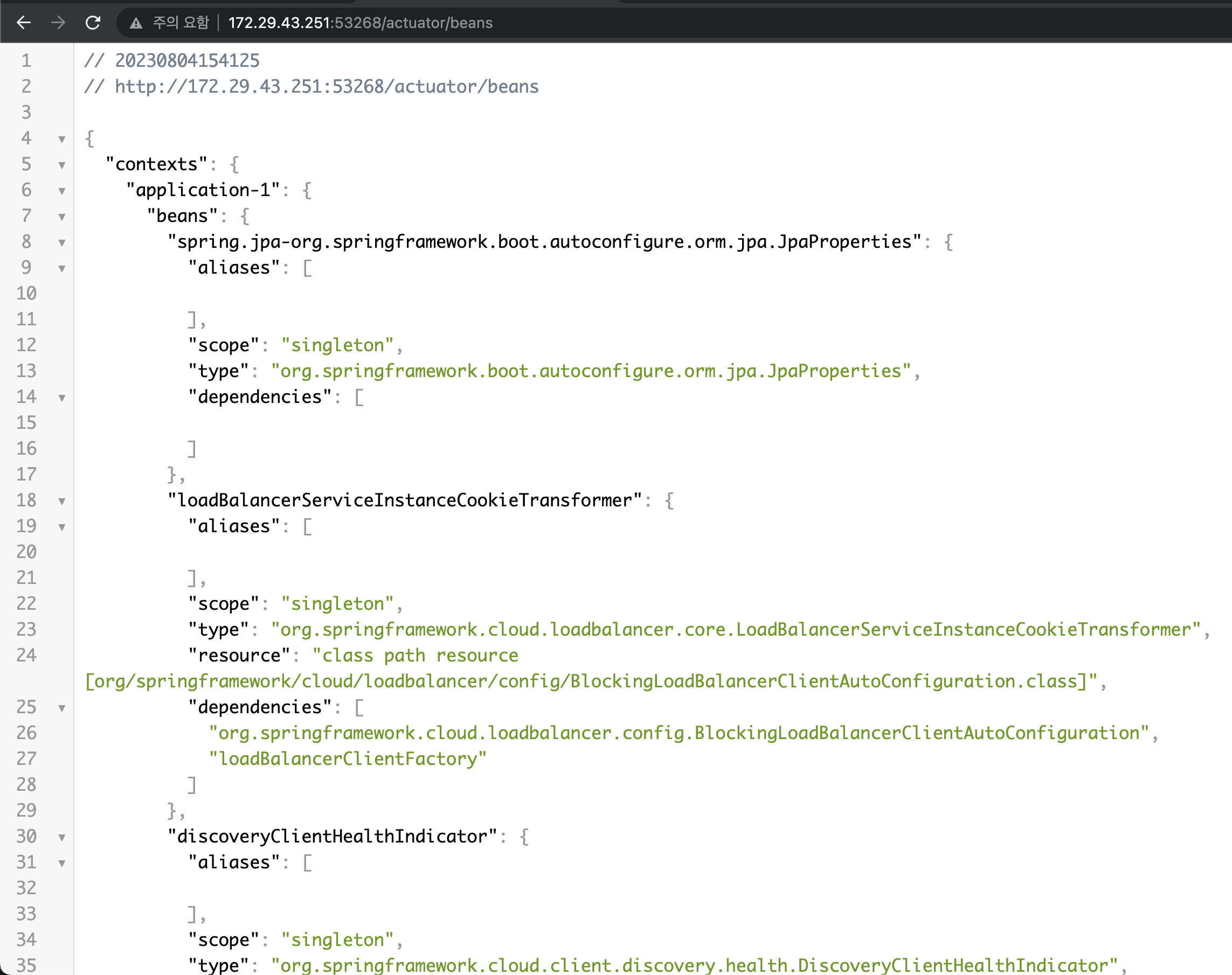
refresh는 post 방식으로 전달해줘야 한다.
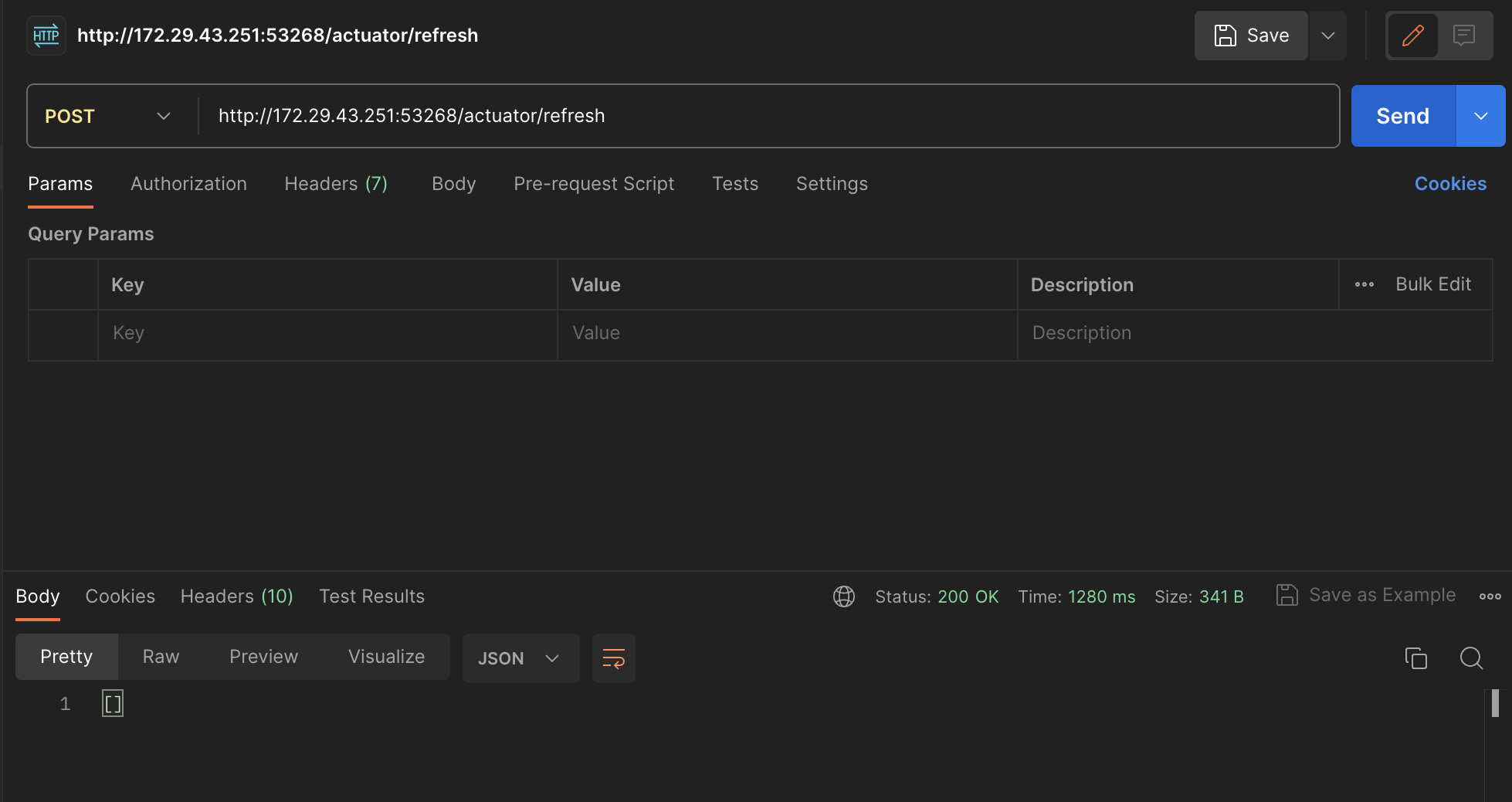
ecommerce.yml에서 값을 변경한다면 변경 후에 깃에 add하고 refresh를 적용해주어야 한다.
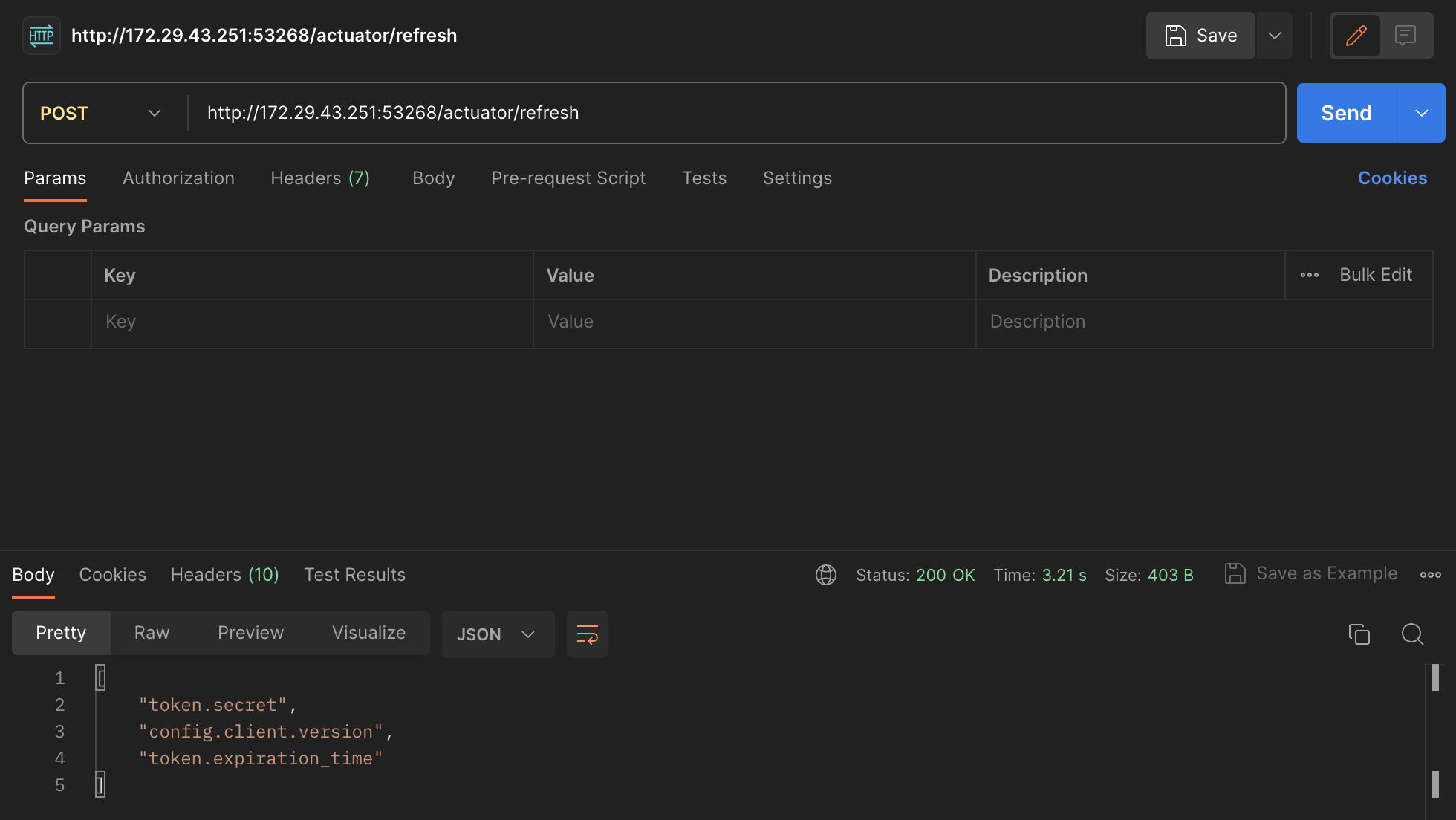
4. Spring Boot Actuator
다음은 apigateway service에서 테스트해보자.
마찬가지로 dependency 추가, bootstrap.yml 파일도 생성해준다.
ApigatewayServiceApplication.java
@SpringBootApplication
public class ApigatewayServiceApplication {
public static void main(String[] args) {
SpringApplication.run(ApigatewayServiceApplication.class, args);
}
@Bean
public HttpExchangeRepository httpExchangeRepository() {
return new InMemoryHttpExchangeRepository();
}
}httpstrace를 쓰기 위해서는 필요한 정보를 Application 파일에 bean을 등록해야 하는데, Springboot 3.x 부터 HttpTraceRepository가 아니라 HttpExchangeRepository를 사용한다.
application.yml - httpexchanges 추가
management:
endpoint:
web:
exposure:
include: refresh, health, beans, httpexchanges
application.yml - 라우팅 정보를 추가
- id: user-service
uri: lb://USER-SERVICE
predicates:
- Path=/user-service/actuator/**
- Method=GET,POST
filters:
- RemoveRequestHeader=Cookie
- RewritePath=/user-service/(?<segment>.*), /$\{segment}
변경된 사항들을 actuator refresh 기능을 통해 반영된 것을 확인할 수 있다.
근데... 디버깅 모드로 env.getProperty 값이 안 보여요.. .. ..
5. Profiles 적용
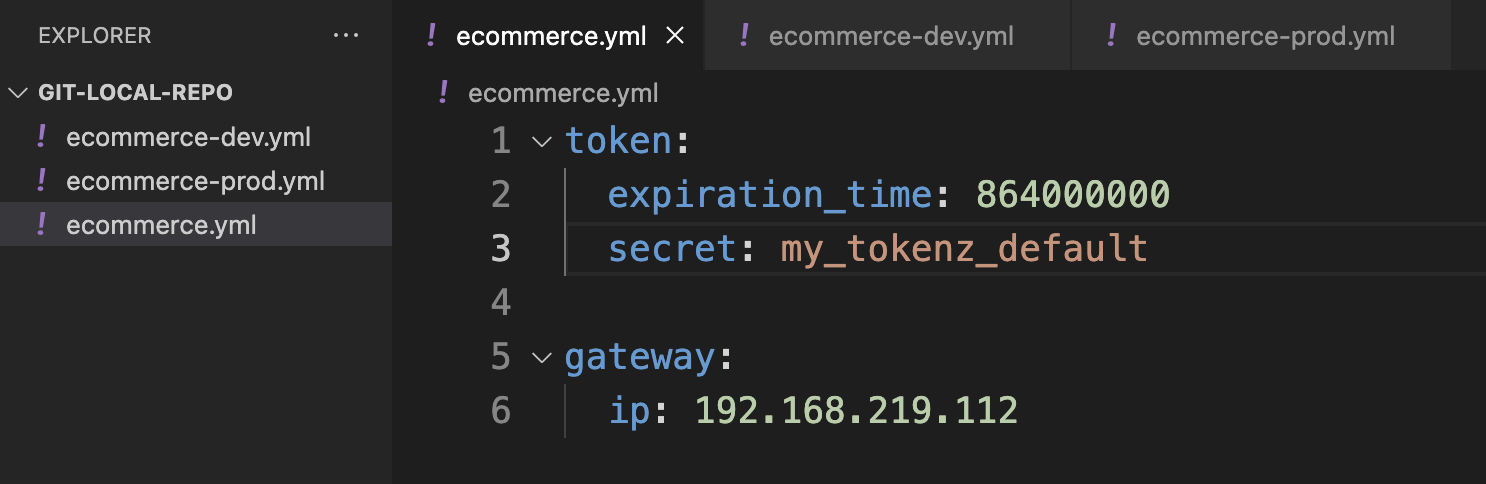
각각의 파일 만들어주고
user service와 apigateway service에서
bootstrap.yml에 설정 정보만 등록했었던 것을 profile 정보를 지정하도록 변경한다.
bootstrap.yml - user-service, apigateway-service 둘 다 설정!
spring:
cloud:
config:
name: user-service
uri: http://127.0.0.1:8888
profiles:
active: dev
실행 시 각 파일에 설정된 정보의 값을 가져온다.
6. Remote Git Repository
이제 git remote repository에 연결해보자.
repository를 만든 후에 remote 연결을 하고 push를 한다.

config service에 application.yml에서 구성 정보를 변경해준다.
server:
port: 8888
spring:
application:
name: config-service
cloud:
config:
server:
git:
uri: 깃허브 주소 복-붙
# uri: file:///~.~.~
# 만약 private로 설정했다면?
# username: [your name]
# password: [your password]
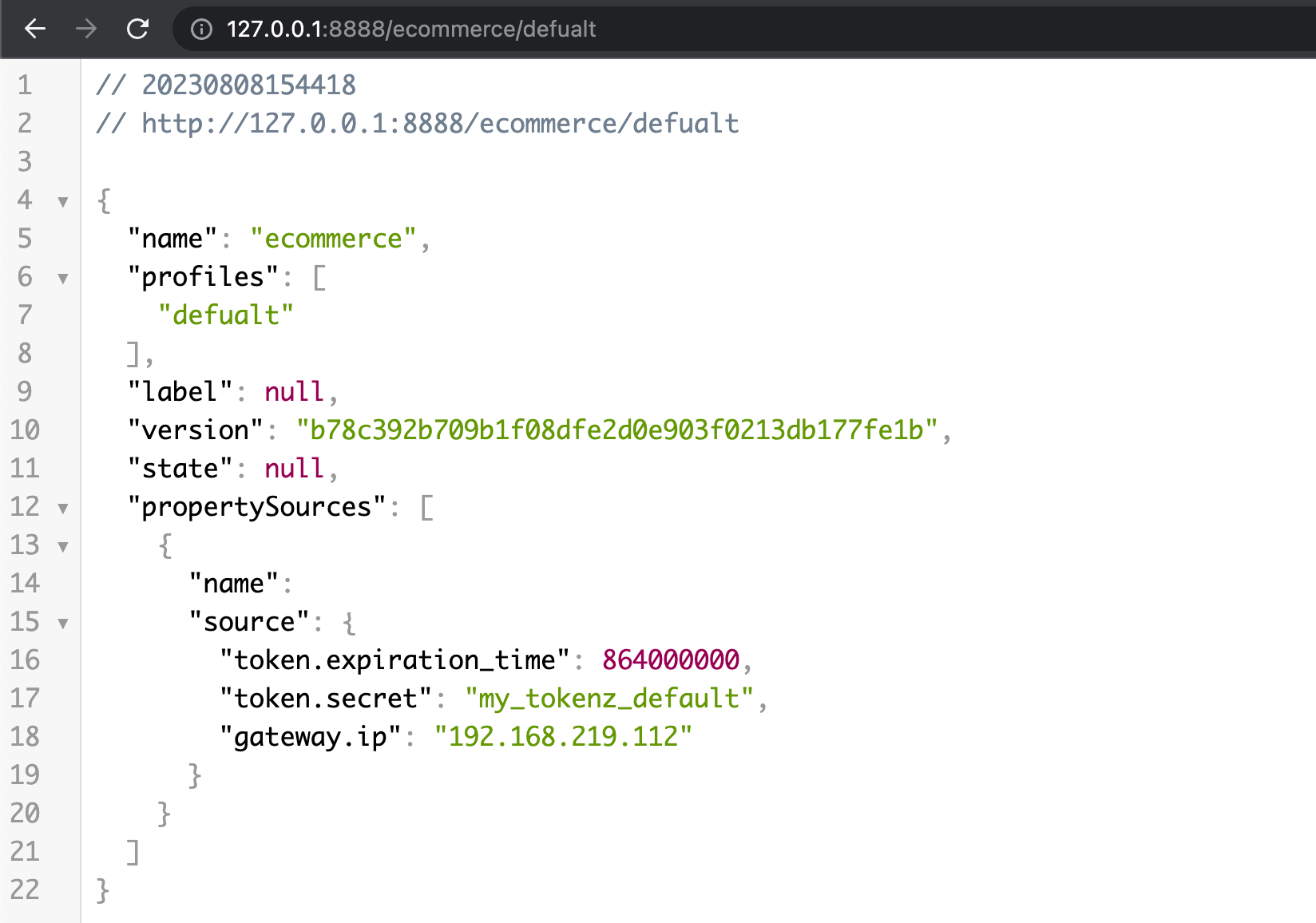
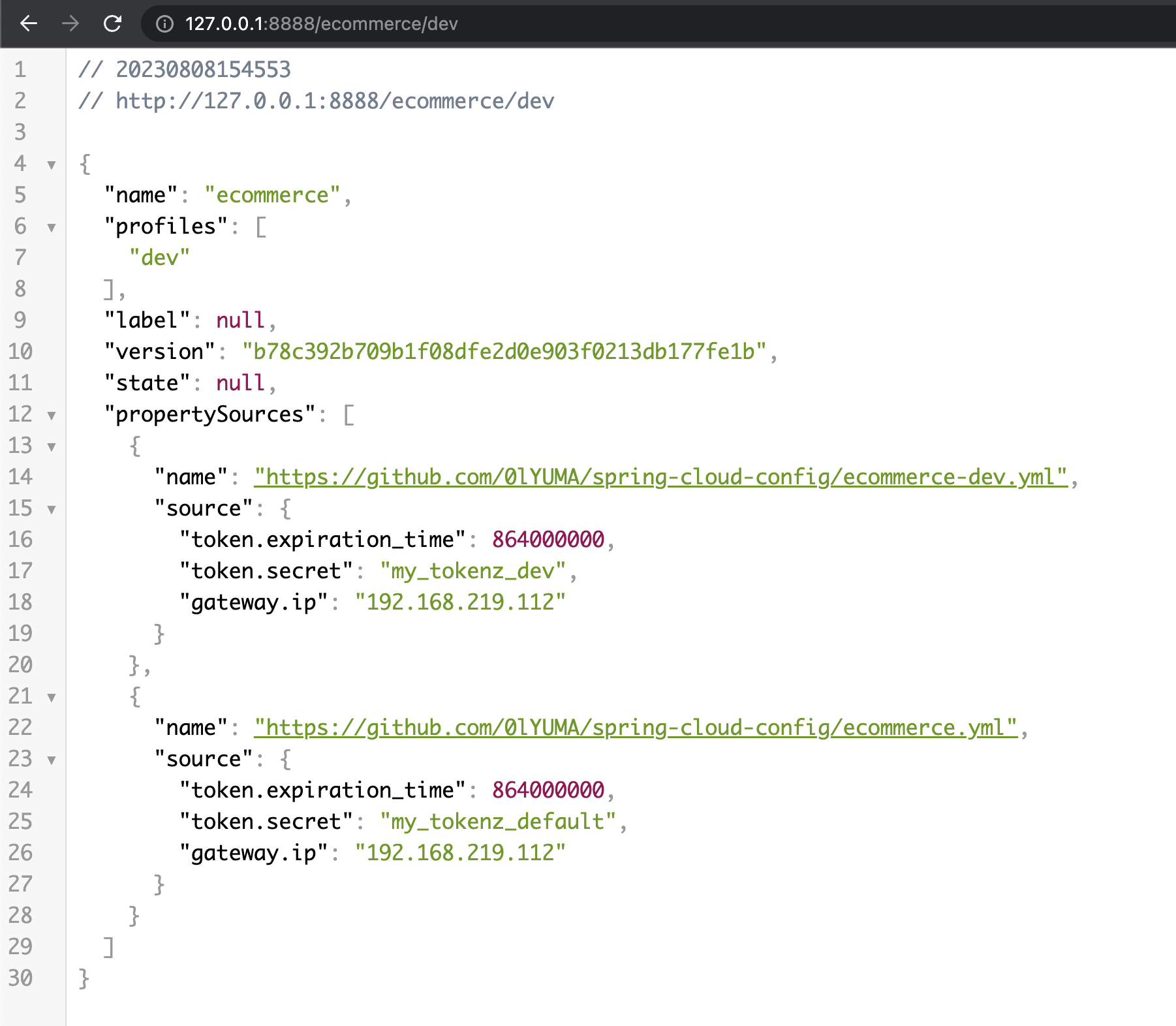
7. Native File Repository
파일 시스템에 바로 직접 저장해보자.
native-file-repo 폴더를 만들어서 application.yml, ecommerce.yml, user-service.yml 파일을 만든다.
config-service에서 설정정보를 수정해주자.
application.yml
server:
port: 8888
spring:
application:
name: config-service
profiles:
active: native
cloud:
config:
server:
native:
search-locations: file://${user.home}//~.~/native-file-repo
git:
uri: https://github.com/0lYUMA/spring-cloud-config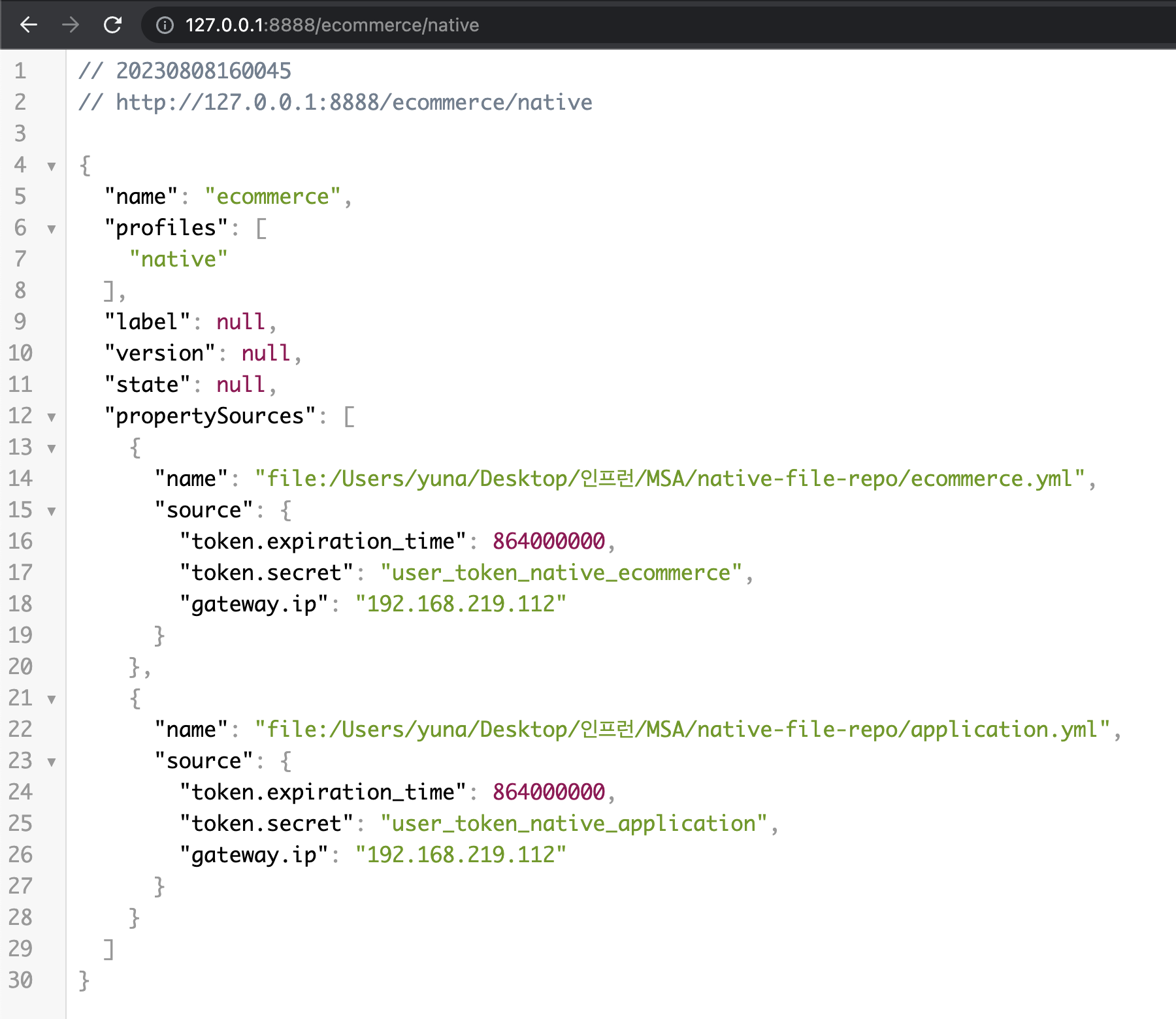
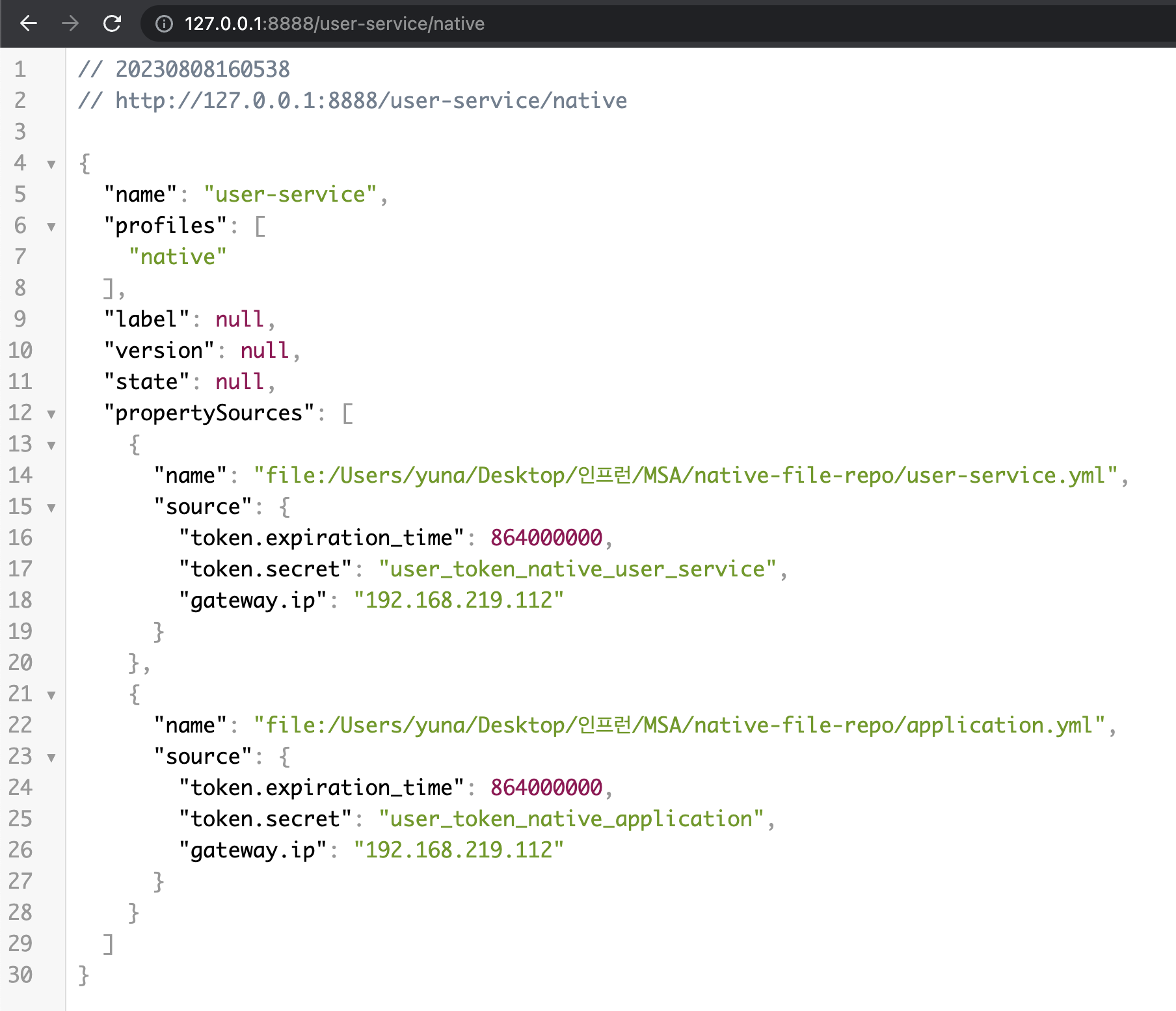
'Spring' 카테고리의 다른 글
| Spring Cloud로 개발하는 마이크로서비스 애플리케이션(MSA) #9 (0) | 2023.08.11 |
|---|---|
| Spring Cloud로 개발하는 마이크로서비스 애플리케이션(MSA) #8 (0) | 2023.08.11 |
| Spring Cloud로 개발하는 마이크로서비스 애플리케이션(MSA) #6 (0) | 2023.08.02 |
| Spring Cloud로 개발하는 마이크로서비스 애플리케이션(MSA) #5 (0) | 2023.07.28 |
| Spring Cloud로 개발하는 마이크로서비스 애플리케이션(MSA) #4 (0) | 2023.07.28 |
